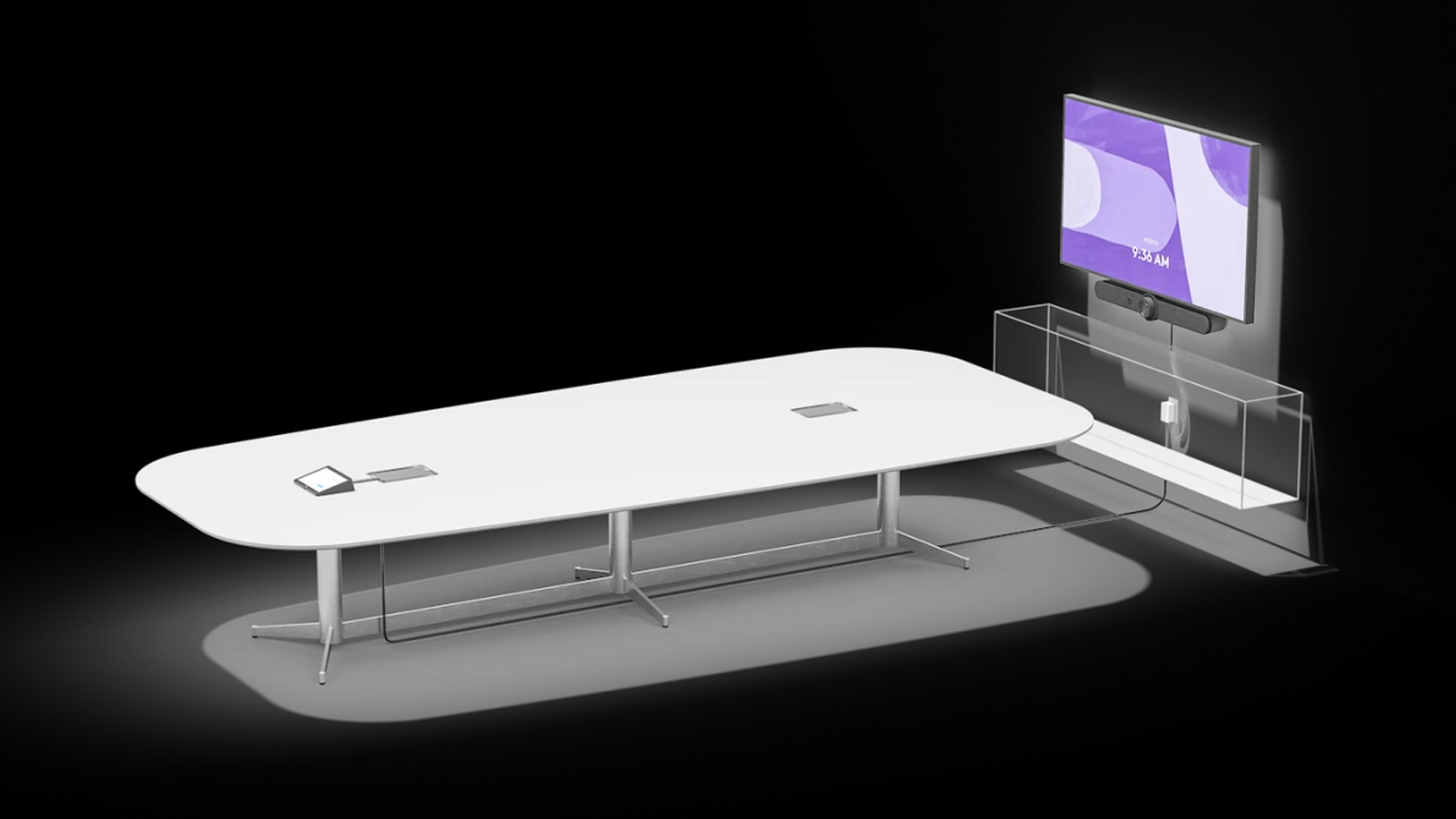Best practice for a boardroom in your work environment


The greatest use of a boardroom is one which suits you best. They are adaptable to your environment, either fitting in with what you have or expanding to what you want. However, there are a few best practices for a boardroom that we recommend. Traditionally, boardrooms were used to accommodate board members meeting with clients or stakeholders. But now, it can be used for whatever you will most benefit from. It could be to create a collaboration space for a large group of people to either participate in meetings or brainstorm ideas. Therefore, it is the perfect opportunity to accommodate a hybrid working rota as you can connect with people anywhere. Staff members can utilise it for large meetings but also connect with people who may be working remotely.
Touchpoints
For best practice within a boardroom, we recommend having minimal touchpoints. This ensures there is less potential for something to go wrong. When you have multiple wires which connect lots of different things, it increases the risk of failure. However, focusing on devices that only require a simple touch will allow for a more seamless boardroom experience. For example, microphones and speakers can be discreetly built into a room to prevent over-complicating their use. Tools like webcams can also be built into a device to work automatically if you are connecting with hybrid workers.
If you do have devices that require plugging in, prioritise having as few wires as possible. To minimise the use of wires, smart cable management will help to avoid wires becoming disorganised and disrupting workflow. For example, Table Grommets allow wires to easily pass from a device through the table to the bottom side, ensuring a clean surface. Equally, you can use tools that secure cables mechanically or they can be stored discreetly under the floor, above suspended ceilings or behind walls.
Moreover, a touchpoint controller provides a simple and convenient way for employees to start, end and schedule meetings. This also allows for minimal touchpoints, ensuring a seamless start and end to the meeting. You can also effortlessly schedule the next meeting. This may be useful to do when everyone is present, ensuring you can stay on top of timings.
Screens
In a larger room, such as a boardroom, a screen cam become a focal point. This could be multiple screens or a very large one. This is a great feature for brainstorming ideas on a shared resource that everyone can see/ contribute to. If you are accommodating remote workers or clients, you may benefit from a dual-screen which allows for content and a video feed to be shared simultaneously. In the current climate, it is important to be adaptable as things can quickly change. Moreover, the modern workforce is made up of people working remotely and/ or in the office, so conference room equipment needs to be reliable and secure. Productivity and work can be impacted if remote workers cannot connect to their team securely and people in the office do not have a physical space to collaborate.
When collaborating with remote workers, ensure it is securely. For boardroom best practice, make sure you are using cyber security methods to keep the business safe.
Scheduling
To help your employees with finding a meeting room, you can add a scheduling panel to your boardroom. This feature will cut time when finding a space to hold meetings and ensure there is no confusion about when rooms are available. To ensure you are inclusive to all, mount the scheduling panel at a height and in a way that is accessible for everyone who uses it, accounting for those using wheelchairs too.
Planning ahead
When you are preparing to do a video meeting, take a few minutes to do a test run with one or two attendees ahead of time. If your company consists of remote workers, be sure to include one in your test. If possible, try connecting with a remote person outside of your organization as well. It could be wise to have your IT expert on hand in case you do encounter any issues. This can also mean the problem is solved before you go to do the real thing.
At Virtual First, we find solutions that work for you. We believe in buildings working with you, not against you. Our expertise means we can provide you with best-practice solutions. No matter what your setup is, so you are working more efficiently with fewer issues.