

Can mobiles improve staff productivity?
Yes, is the short answer. I will back that up with data and explanations shortly. First, though, Let’s address and issue that concerns many employers, BYOD or Bring Your Own Mobile Device. Research shows that employees become more productive when they are allowed to use their own phones during work time to attend to personal stuff such as texting friends or family. This might seem counter intuitive as, when they are not actively doing work during these periods, how does productivity increase?
Well workers aren’t robots (despite the fact the word originates from the Czech word robota, meaning “forced labour.”) People are complex messes of emotions and drives. Just look at yourself as a good example! Also, personalities differ widely from extroverts to introverts and other personality types. The common theme among all people is the need for breaks, often for different reasons. Allowing the use of personal mobiles at work contributes to that necessary escape valve.
When BYOD is implemented, employees report feeling happier and more in control. At the same time, employers report an increase in productivity. Who would have thought, eh, that happy workers get more done. Also, they are less likely to rise up, break their chains, seize the means of production and put you in front of a firing squad! Oh wait, that was a different century.
However, there are two problems with BYOD — too much of a good thing and data safety. The former is easily handled by having a sensible, balanced policy about BYOD. We will look at data safety in our article on mobiles and data security.
A word of warning right here, in big red letters (I am working on flashing neon signs so that these warning are more in your face).
This article covers ALL aspects of the business mobile methodologies. However, we do NOT recommend all of these methods from the simple perspective of security. Before you go diving into a solution, please consult experts on what is the best and most secure solution for your business.
Of course, we do have that expertise and we would love you to consult with us before your data is swarmed across the internet and the data police are bashing in your doors with sledgehammers!
The ONLY reason that we are covering the different solutions in this article is so that you are fully informed of what is out there.
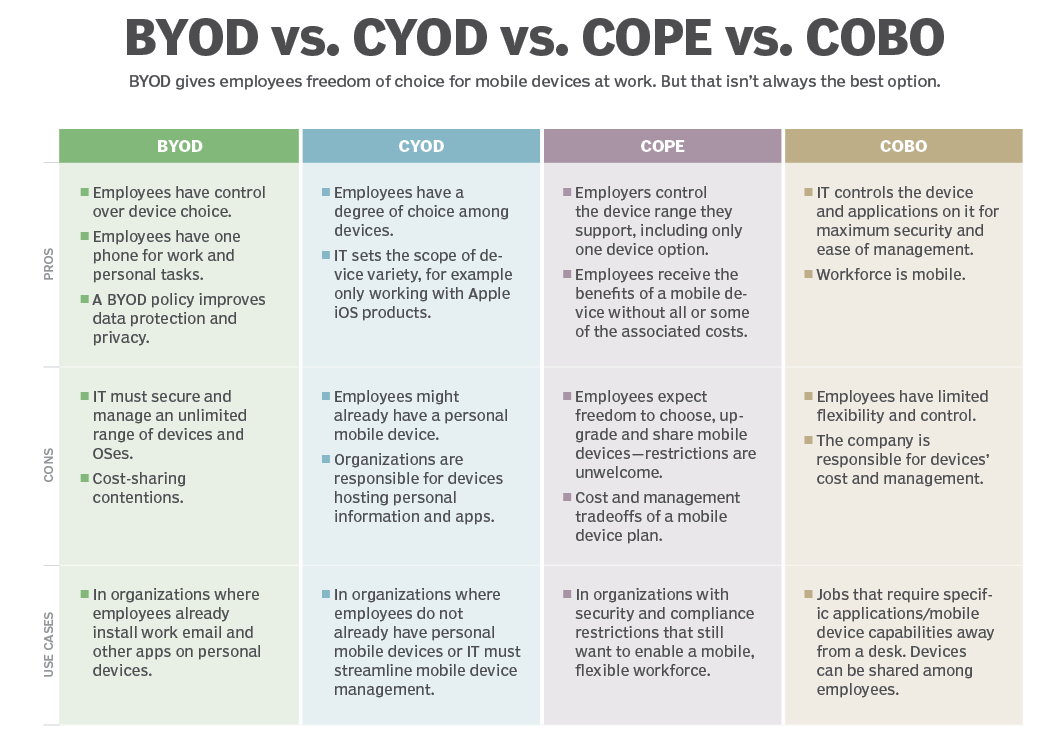
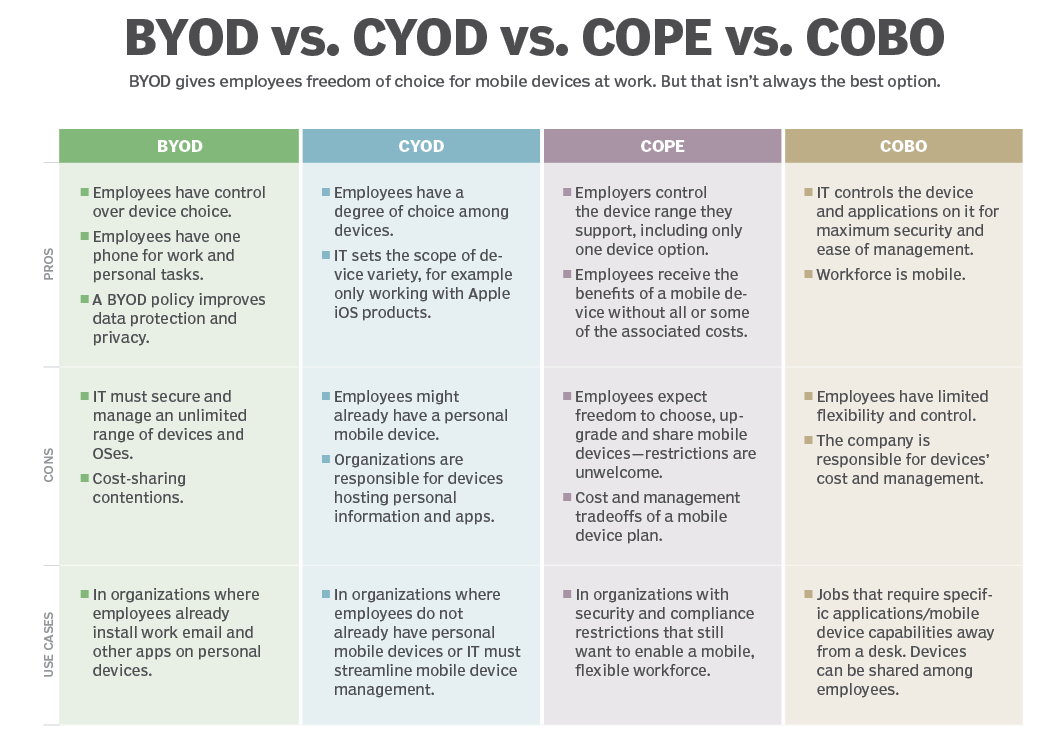
In the world of mobile device management (MDM), acronyms like BYOD, CYOD, COPE, and COBO are commonly thrown around. But what do these abbreviations really mean, and how do they impact our professional lives and the way we use mobile devices? In this article, I’ll be your guide to explore the world of BYOD (Bring Your Own Device), CYOD (Choose Your Own Device), COPE (Company-Owned, Personally-Enabled), and COBO (Company-Owned, Business-Only) policies. We’ll delve into the pros and cons of each approach, helping you make informed decisions for your organization.
Mobile Key Questions
as you can see from my little list below, the main questions being asked are WHO questions. In a nutshell, the answers to these who questions are either employee of company.
- Who owns the device?
- Who owns the data on the device?
- Who maintains the device?
- Who pays ongoing bills associated with the device?
- Who owns the phone number registered to the device?
- What capacity is the device used in?
Of course, if the employee owns the device then pretty much every answer to the who questions above will also be the employee. This means that the company loses a lot of control.
Of course, the only main reason for letting the employee having all this control is to reduce the cost to the company. However, you need to decide if that is your main consideration or necessity.
BYOD – Bring Your Own Device
Imagine a scenario where you, as an employee, use your personal smartphone or tablet for both personal and work-related tasks. This is the essence of BYOD. You bring your own device to work, and your employer allows you to access company resources and data from it. BYOD policies are popular for their flexibility and cost savings.
Pros of BYOD:
- Cost Efficiency: Companies can save on hardware expenses when employees use their own devices.
- Increased Productivity: Employees often prefer using their own devices, leading to increased job satisfaction and, potentially, greater productivity.
- No Learning Curve: Since employees are already familiar with their own devices, there’s no need for extensive training.
Cons of BYOD:
- Security Concerns: Mixing personal and work data on one device can raise security concerns, especially if the device is lost or stolen.
- Privacy Issues: Employees may be hesitant about their employers having access to their personal devices.
- Compatibility Challenges: Ensuring compatibility and compliance with company software and security protocols can be tricky.
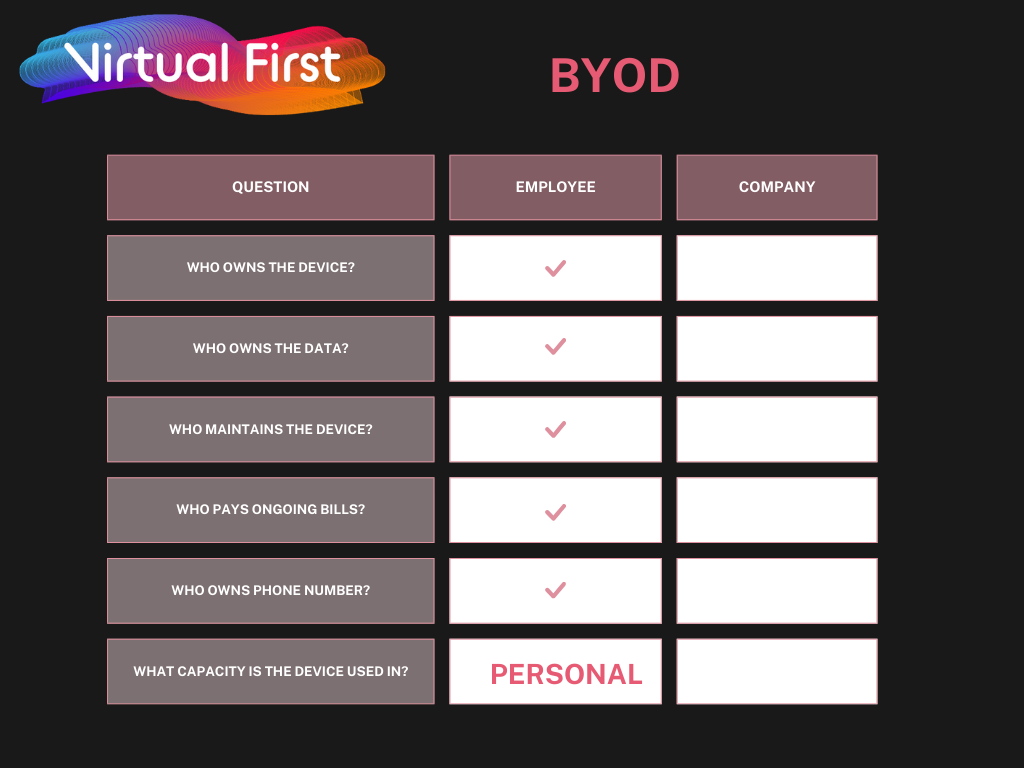
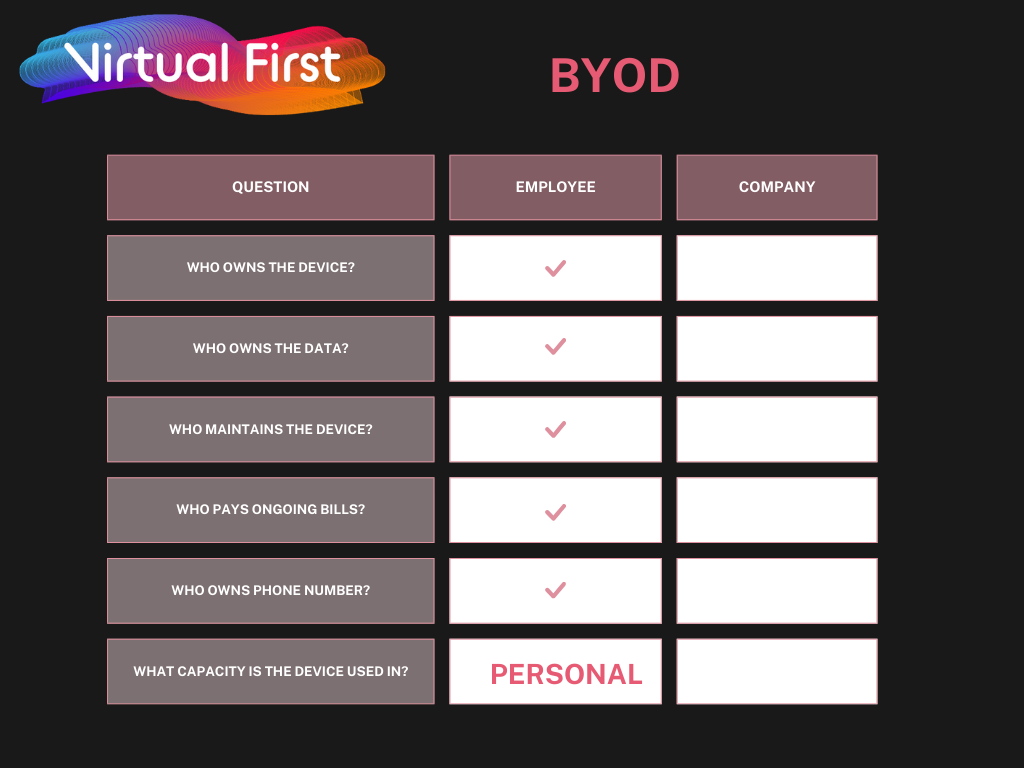
CYOD – Choose Your Own Device
CYOD takes a slightly different approach. In this scenario, your employer provides you with a list of approved mobile devices, and you get to choose the one that suits your preferences and work requirements. It’s like a compromise between BYOD and a fully controlled company-owned device policy.
Pros of CYOD:
- Device Standardization: CYOD allows organizations to maintain a level of control and standardization over devices while still catering to employee preferences.
- Enhanced Security: By pre-approving devices, organizations can enforce stricter security measures.
- Balanced Flexibility: Employees enjoy some device choice while organizations maintain a balance of control.
Cons of CYOD:
- Limited Device Choice: Employees may feel restricted by the selection of devices available to them.
- Management Complexity: Administratively, managing various device models and operating systems can be more complex than a COPE or COBO model.
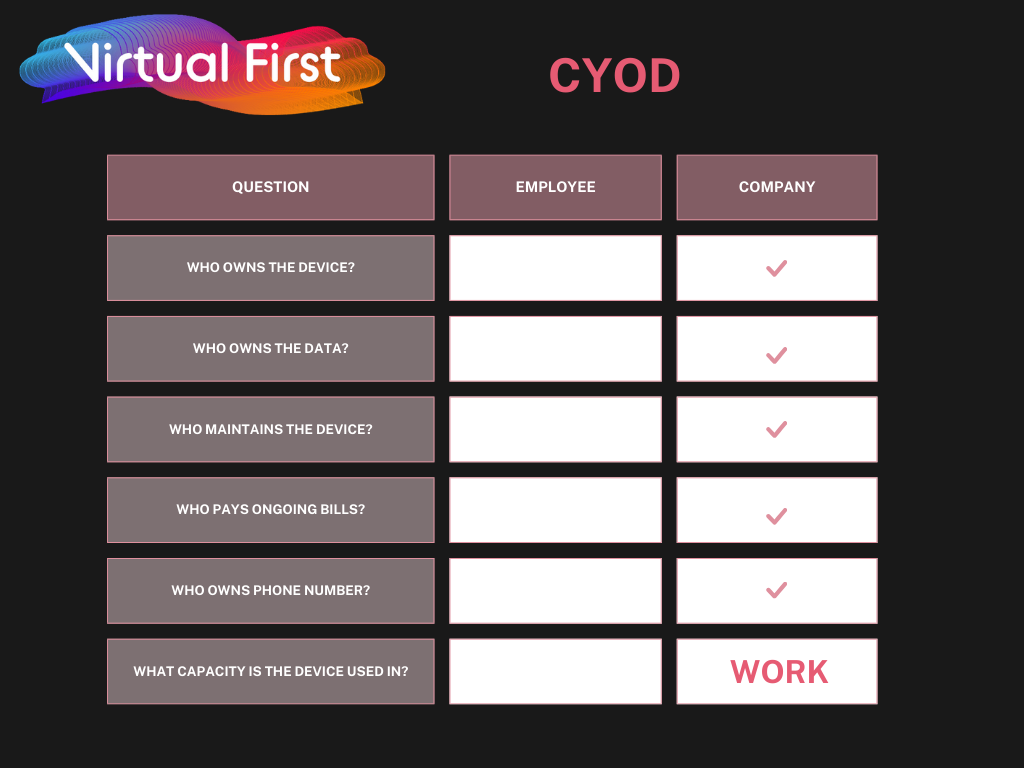
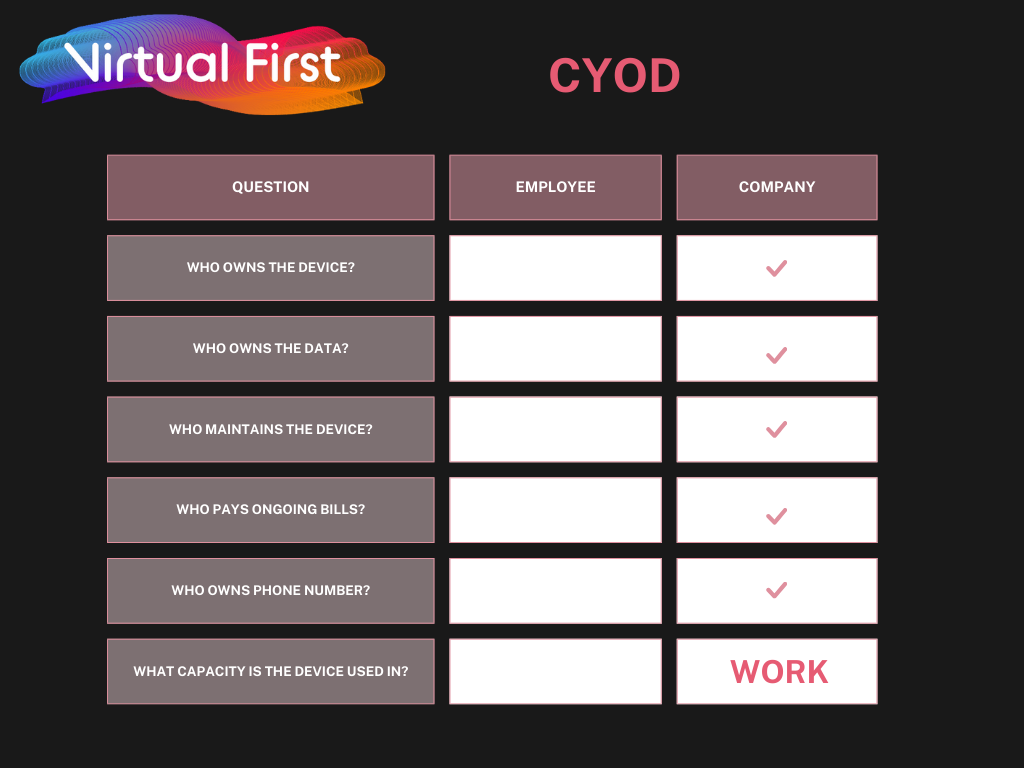
COPE – Company-Owned, Personally-Enabled
COPE policies take an approach where the company provides you with a mobile device, but you have some latitude to personalize it for your own use. This model acknowledges that employees use the same devices for personal and professional tasks but still maintains a significant level of control for the employer.
Pros of COPE:
- Enhanced Security: COPE devices allow for stronger security measures and remote management.
- Clear Separation: There’s a clear line between work and personal data, which can alleviate privacy concerns.
- Support and Maintenance: Employees often receive better support, as IT can ensure device functionality and reliability.
Cons of COPE:
- Device Provisioning Costs: Employers bear the expenses of purchasing and maintaining mobile devices.
- Limited Personalization: Employees may feel restricted by corporate policies that limit the degree of personalization.
- Potential Employee Discontent: COPE policies may not be as well-received by employees who want more personal freedom with their devices.
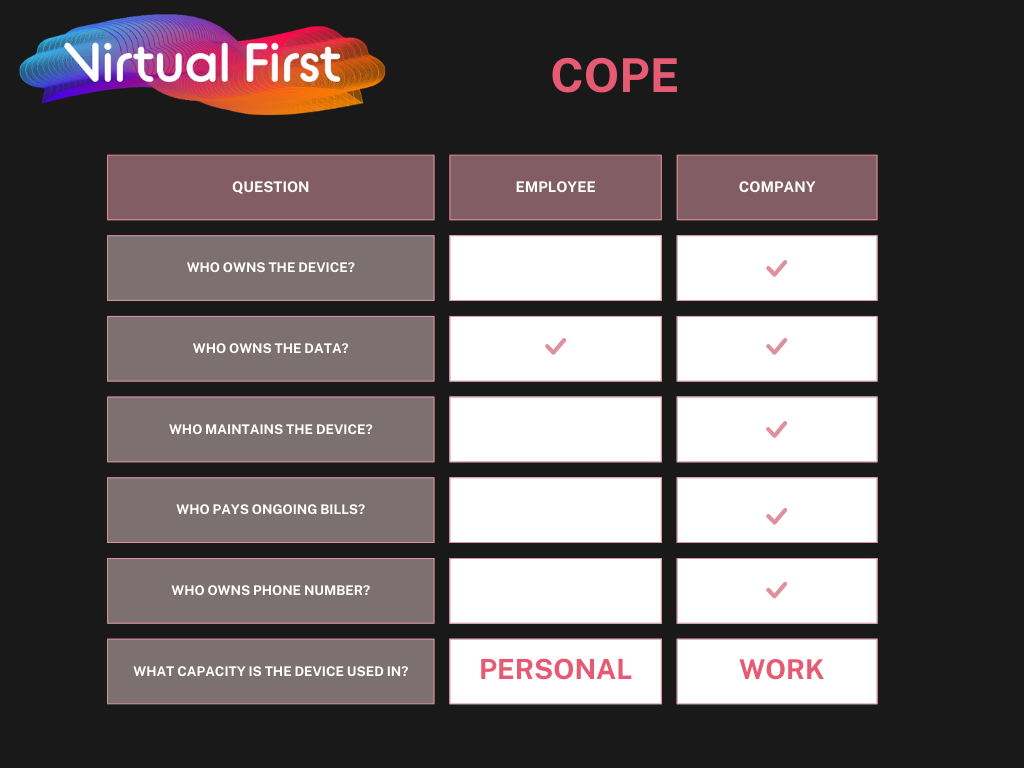
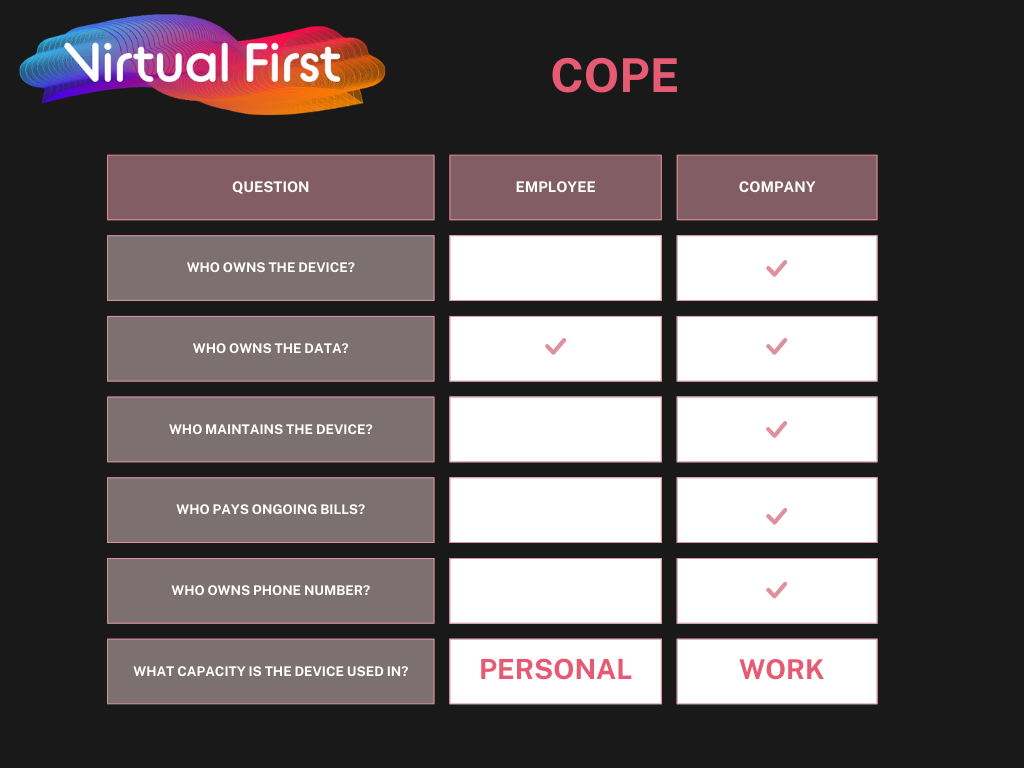
COBO – Company-Owned, Business-Only
COBO, at the other end of the spectrum, is all about full control. Employers provide devices exclusively for work use. Your personal data remains your business, and you use a separate company-owned device for work purposes.
Pros of COBO:
- Heightened Security: The segregation of work and personal devices minimizes security risks significantly.
- Compliance and Control: Employers have full control over device policies, ensuring compliance with company standards.
- Data Protection: COBO policies protect the organization from potential data leaks caused by personal apps or activities.
Cons of COBO:
- Employee Resistance: Employees may resist carrying two devices or feel like their personal freedom is limited.
- Administrative Effort: Managing and maintaining a large fleet of company-owned mobile devices can be resource-intensive.
- Costs: The organization bears the full cost of devices and related expenses.
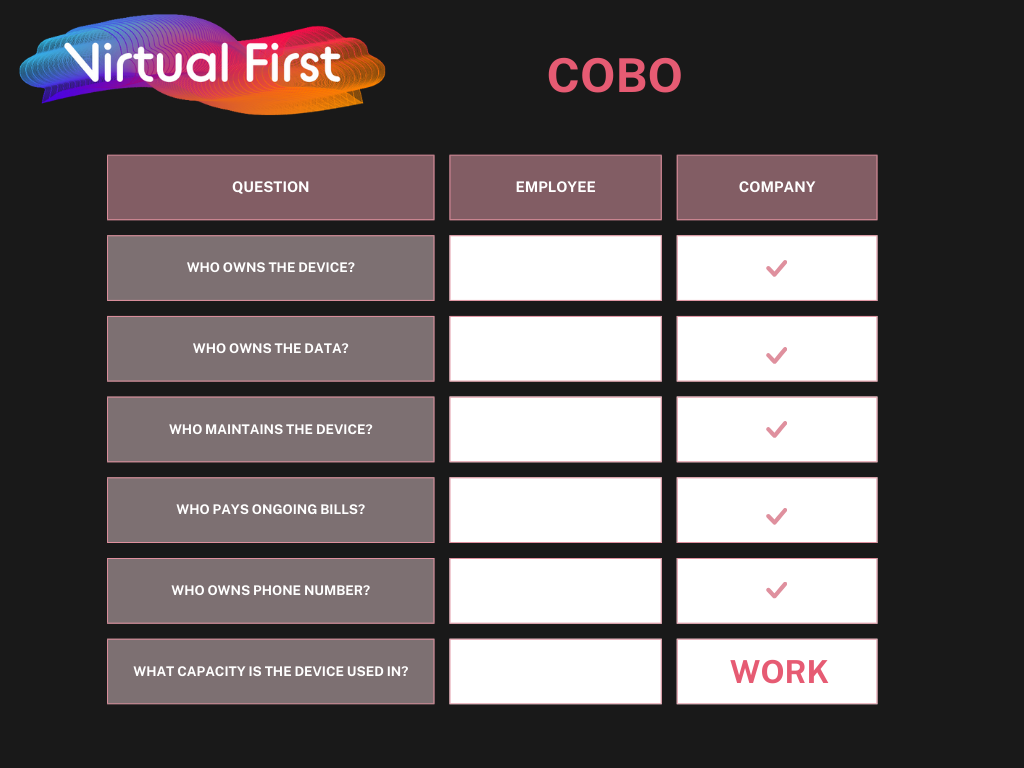
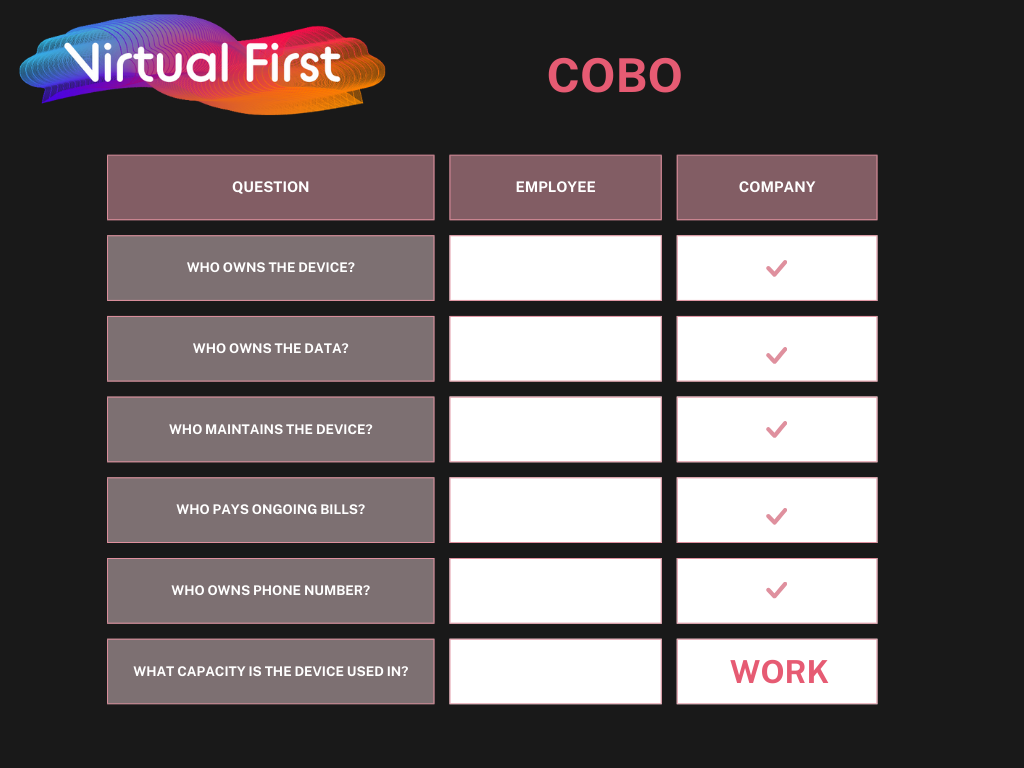
Choosing the Right Approach
The choice between BYOD, CYOD, COPE, and COBO is not one-size-fits-all. It largely depends on your organization’s specific needs, the nature of your industry, and your employees’ preferences.
Here are some key considerations when making this decision:
- Security Requirements: If your organization handles sensitive data or operates in a highly regulated industry, security may be a top priority. COBO or COPE might be more suitable.
- Employee Preferences: Understanding your employees’ preferences is crucial. If they value personal freedom, BYOD or CYOD may be the way to go.
- IT Resources: Consider your organization’s IT capabilities and resources for device management. The more control you require, the more resources you’ll need.
- Cost Constraints: Budget considerations are also a crucial factor. BYOD and CYOD may be more budget-friendly, while COBO and COPE might require higher initial investment.
- Compliance Needs: Industries with strict compliance requirements, such as healthcare or finance, may lean towards COBO or COPE models to ensure adherence to regulations.
Where should I get my mobile solution from?
The best resource you can have for any journey is a guide. You need someone who knows what is worth having and what you should avoid and, more importantly, how to combine everything into a seamless package.
That’s where VirtualFirst comes in. We can use our expertise to build you a package that meets your exact needs. We take away the worry and potential pitfalls and provide you with a solution that is both bespoke and expandable.
This article is published just to make you aware of the need for moving into mobile business. It is part of a series of articles to be published over the coming weeks which are focussed on how mobiles boost every aspect of business activity.
To Summarize Mobile Business
Navigating the alphabet soup of BYOD, CYOD, COPE, and COBO can be daunting, but it’s an essential decision for organizations seeking to balance employee satisfaction, productivity, and data security. Each approach has its unique benefits and challenges, and the right choice depends on your organization’s specific needs and goals. Remember, technology and policies can evolve, so it’s important to periodically review your mobile device management strategy to ensure it continues to meet your organization’s requirements. Whether you choose to embrace personal devices, provide choices, or opt for full control, the ultimate goal is to ensure the seamless and secure integration of mobile technology into your work environment.
Contact us here
